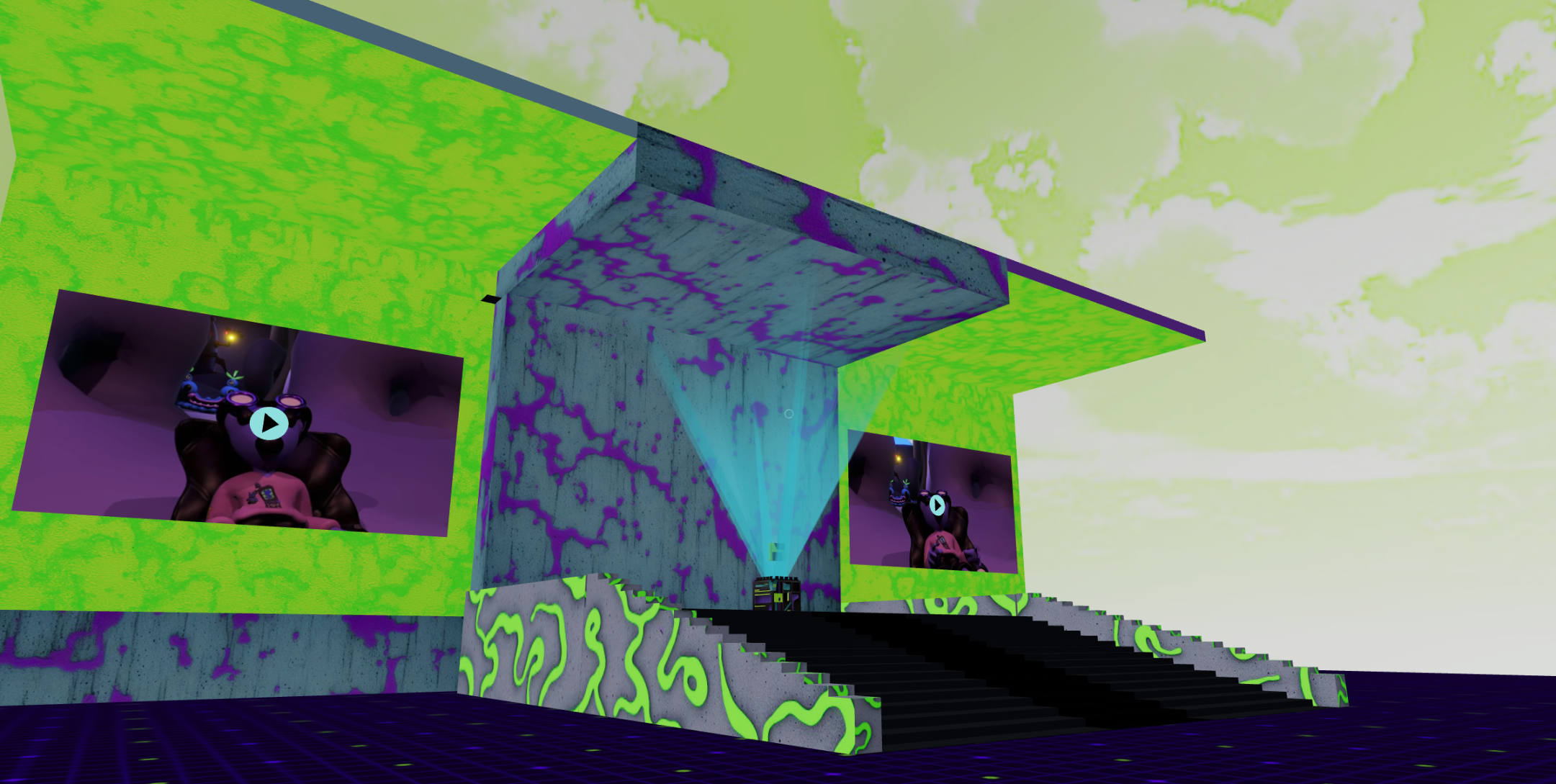In our latest release, we’ve added several new features and improvements to make your content creation experience even better.
First, we’ve added support for click events for audio objects that contain KHR_audio. This allows users to interact with audio objects in your scenes. Further improvements to this feature will be coming soon. To make an audio object interactable, make sure to include a KHR_audio object to the node of an object and make it collidable in your admin editor. To package audio in your glb files use the Third Room Unity Exporter
We’ve also added video interactions, allowing users to play and pause videos in your scenes. A paused video will now display a play icon so users can easily resume the video source. Audio support for videos will be added in a future update.
Below is a demo of audio interactions:
Additionally, in this release we’ve added VR interactions for portal blocks, so users can easily navigate between different scenes by clicking on the portal using VR controller interactions. This makes it easy to create multi-layered and interconnected metaverse experiences. We plan to support the new Meta browser ability to stay in VR experience while changing pages soon.
We’ve also fixed several issues in this version:
- Fixed: Video – autoPlay property was not being properly respected.
- Fixed: Model and Environment Block – Animations were previously broken since the launch of the Environment Block. All should be good now with the caviat that you cannot use the same object twice in a scene. An update will fix this very soon.
- Fixed: Sky Block – fixed issue where teleportation to the sky was possible. Stay on the ground!
With these new features and improvements, 3OV is improving and making it easy for anyone to create and share immersive experiences in the metaverse. Let us know if you have any issues! You can open an issue at the plugin page here. To download the plugin you can visit here or search “Three Object Viewer” in your wp-admin plugin page.
Try all the new features below!